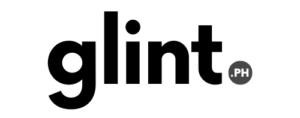If you’re already subscribed or planning to subscribe to PLDT Home’s Fiber plans, then you’re probably aware that they also offer WiFi mesh systems as an add-on. The brand has also upgraded its offerings to include WiFi 6 mesh systems to accommodate faster speeds, more devices, and improved coverage. One of their newest mesh systems is the TP-Link Deco X55.

What are WiFi Mesh Systems?
If you’re unfamiliar with mesh systems, they’re a type of wireless network that uses multiple devices (“nodes”) to create large and seamless WiFi coverage. They usually come in pairs, with one functioning as a main node connected to your modem via an Ethernet cable while the other joins the network wirelessly and is placed in an area where you usually experience a dead spot or weak WiFi signal. Two nodes are usually enough for small homes, but you can add a third node or more for bigger homes with multiple floors.

Once you have a WiFi mesh system in place, you can connect to a single WiFi SSID and roam around the house, but you’ll never lose your connection.

WiFi 6 vs WiFi 5
These are two different generations of wireless networking standards. The higher the number, the newer and better it is. The latest is WiFi 7. However, not a lot of devices support WiFi 7 at the moment. Most of them work with WiFi 6 and WiFi 5, so mesh systems in the market are mostly for WiFi 6.

Without becoming technical, WiFi 6 offers bigger bandwidth, more efficient data transfer rates, and fewer interferences, which ultimately translates to faster speeds and seamless connectivity even for bandwidth-heavy, simultaneous device usage. This is great if you have high-speed fiber internet and plenty of devices to connect, including IoT and smart devices, into gaming and streaming high-definition content.
Take note that to take advantage of WiFi 6, your device should also be compatible with WiFi 6 (you might want to check your device’s product page for that). If not, don’t worry, as WiFi 6 can still accommodate WiFi 5 devices.
TP-Link Deco X55
Now that we have the basics, we can talk about the TP-Link Deco X55. It’s one of PLDT Home’s WiFi 6 mesh offerings in addition to the ASUS ZenWiFi Mini and The ZenWiFi XT8.

It features a modern cylindrical design with a white and black exterior. It’s a low-key yet attractive device that won’t look ugly wherever you place it inside your home. At the back, you’ll find the three gigabit ports and the port for the power adapter.

The setup is pretty simple. You first need to take one of the Deco X55 nodes, plug it into a power outlet, and connect it to your modem using an ethernet cable. When starting up, it will light up yellow, then blink blue when ready for set up. Next, download the Deco app on your smartphone.

Once the app is installed, just follow the on-screen instructions. It will discover the X55 node and help you set it up, including your own WiFi network name and password. Once you’re done setting up, the X55’s light should glow a steady green. Next, take out the second node and plug it into a power source (no need to connect it to the modem). On the Deco app, tap add a node, and it will automatically detect the second node and connect it to the network. All you need to do now is place it where you usually get a weak WiFi signal. All in all, the whole setup took us less than 15 minutes.

At this point, you can start enjoying your connection as the Deco handles everything else to make sure that your devices are connected. But if you must know, the Deco X55 has features such as Network Protection to protect your network from cyber threats, Parental Controls so you can manage the online time or block inappropriate content to certain devices, and Quality of Service so you can prioritize which devices or applications that will get the most bandwidth.
Where can I get the TP-Link Deco X55?
The Deco X55 is available in authorized gadget stores in malls. But if you already have a PLDT Home fiber plan or are about to get one, you can include the X55 and pay for it in installments in addition to your monthly plan.

If you already have an existing TP-Link Deco Wifi 5 Mesh System, you can still upgrade your setup with a TP-Link X55. In this scenario, just make sure you use the X55 unit as your Mesh Router (the one attached to your Fiber Modem) so you can enjoy the benefits of WiFi 6 technology.
If you want to add one, you can opt for a single unit with a one-time payment of PHP 3,799, PHP 259/month for 24 months, or PHP 199/month for 36 months.
If you need two units, you can go for the one-time payment of PHP 7,598, PHP 518/month for 24 months, or PHP 398/month for 36 months.
This installment option is ideal if you plan on getting the mesh system but don’t have a credit card.
Should I get a WiFi 6 Mesh System?

The short answer is yes, especially if you’ve already experienced unstable WiFi connections and deadspots at home. With a mesh system, it doesn’t matter where your modem is placed; you’ll receive a strong WiFi signal anywhere at home. This is great for families who own plenty of devices, including smartphones, tablets, laptops, CCTVs, or Smart TVs. It’s good for work and entertainment, and you can get it through PLDT Home. Visit their website here to apply — https://pldthome.com/wifimeshsystem.