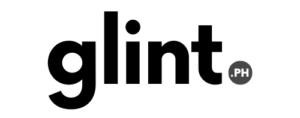ASUS has always played around with different concepts for their laptops to find better ways to blend portability and productivity. One of the solutions is to add a second screen, which the Zenbook DUO family started providing in 2019. 5 years later, the Zenbook DUO (2024) UX8406 arrived and they went all-out this time as the new model is equipped with two full-size OLED touchscreens to truly maximize productivity.

ASUS did an amazing job designing the Zenbook DUO (2024) UX8406. At first glance, it looks like an ordinary (but good-looking) laptop as it is thicker than its predecessor and you might even mistake it for a new Vivobook.

It’s very low-key and doesn’t show any hint of anything special. There’s the 14-inch ASUS Lumina 3K (2880 x 1800) OLED 16:10 touch screen with 120Hz refresh rate and Gorilla Glass. Above it is the FHD camera and IR function. Below is the EgoSense backlit keyboard with three-stage brightness and a huge and very smooth touchpad.

On the left is the USB 3.2 Gen 1 Type-A port, and two Thunderbolt 4 with support for display/power delivery. On the right is the HDMI 2.1 TMDS port and 3.5mm Combo Audio Jack. Vents are found on both sides and at the hinge above the keyboard.

At this point, it’s a premium business laptop. It looks good in an office setting and has a small footprint so you can work comfortably in spaces like a cafe.

When it’s time to do some serious work that requires more screens, simply remove the keyboard which will reveal the the second screen. Unlike previous Zenbook DUOs, the secondary screen has the same spec and quality as the main, so you’re getting two 14-inch 3K OLED screens for a total of 19.8-inch of workspace. Both screens also support the ASUS Pen 2.0 for tasks that require more creativity or precision.

There are multiple ways you can take advantage of the Zenbook DUO (2024) UX8406 depending on the task. There’s the usual laptop mode with the keyboard on. Open the built-in adjustable kickstand and use dual-screen mode in vertical orientation and use the keyboard wirelessly via Bluetooth. Turn the screens 90 degrees for desktop mode if you want a wider screen. The dual-screen mode uses a virtual keyboard with customizable virtual buttons and knobs which is great for photo and video editors. And Sharing mode where you can lay the Zenbook DUO flat so more people in your meeting can view the screens.


In my case, I prefer using it in vertical dual-screen mode with the keyboard detached. The keyboard is very thin but sturdy, rigid, and comfortable to type on. It has a built-in battery and its own USB-C charging port and connects (and also charges) to the laptop using pogo pins and strong magnets. Since the keyboard is thin, we lose some ergonomics but you can remedy that by putting something underneath it to give it some lift.

The Zenbook DUO (2024) UX8406 is powered by the new Intel Core Ultra 7 Processor 155H with Intel Arc Graphics and Intel AI Boost NPU. It has 32GB LPDDR5X RAM and 1TB M.2 NVMe PCIe 4.0 SSD. Overall performance is great! The screen looks fantastic and was able to handle tons of Chrome tabs and our photo and video editing needs with ease. I was able to use the ASUS AiSense Camera and AI Noise Cancelation during our online meetings. If you’re pushing the laptop’s performance, heat is felt underneath near the vents. You won’t feel it through the keyboard but it’ll definitely warm your lap.


When it comes to the 75Wh battery, I’m getting about 9 hours mostly doing office work and video streaming. With dual-screen on, I’m getting around 6-7 hours. You can charge the battery to 60% in 49 minutes.

The ASUS Zenbook DUO (2024) UX8406-PZ221WS is priced at PHP 129,995. Yes, it’s pricey, which is expected of a Zenbook DUO, but compared to the previous models, you’re getting more out of this one. It has two beautiful screens, a battery-powered removable keyboard, a powerful Core Ultra 7 processor with large RAM and storage, and ASUS Pen 2.0. It’s a very versatile laptop for those who want to do more while carrying less.