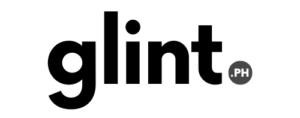Android TV boxes have been around for a while now. These are affordable devices that run on Android and let you turn an ordinary TV into a smart TV, giving it access to the internet and streaming services. PLDT Home, apart from offering WiFi routers and smart home products, is also now offering its interesting version of the Android TV box called the PLDT Home StreamTV.

One of the first things we noticed about the PLDT Home StreamTV is that it doesn’t look like an Android TV box. Instead, it looks like a wireless portable speaker. It’s cylindrical and has textile mesh wrapped around it.
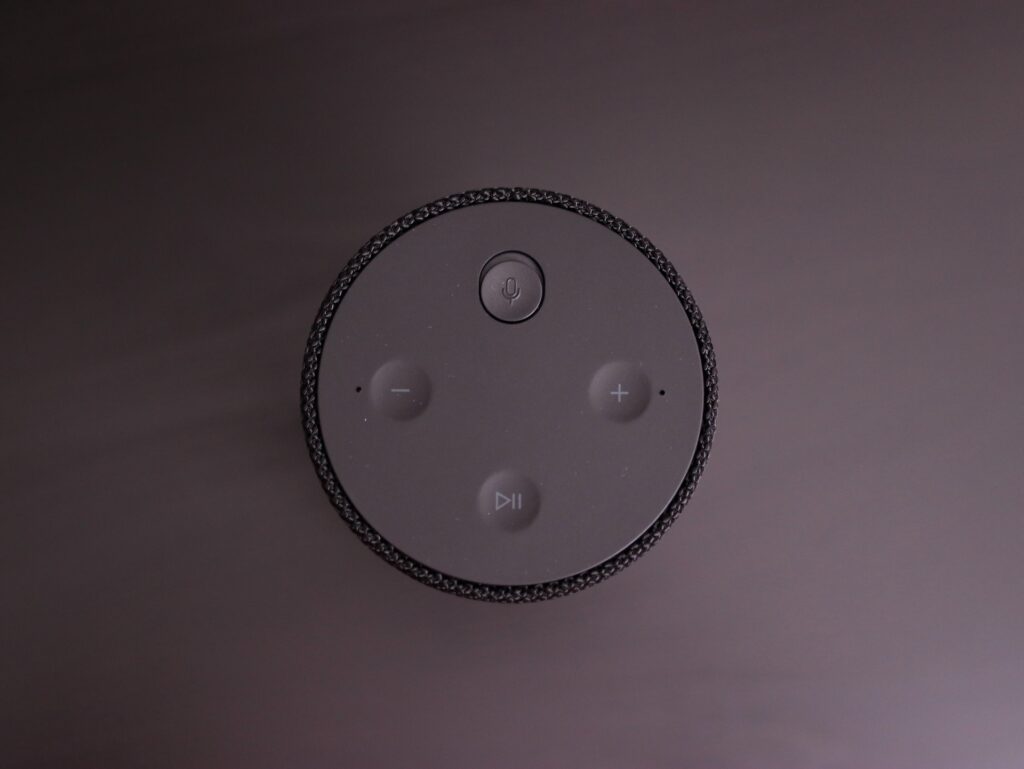
Above the StreamTV are buttons for the volume, play/pause, microphone switch, and a couple of far-field microphones.

Behind it are the ports for the power, USB-A, HDMI, and Ethernet. Make sure that your TV has HDMI and connect the StreamTV to it upon switching on.

Setting up the PLDT Home StreamTV is easy as it is similar to setting up an Android smartphone via your WiFi network. Make sure that you have a Google account so you can log in and access the Google Play Store. To navigate the interface, you can use the Bluetooth remote included in the package.

Once the setup is complete, you can now start using the pre-installed apps or download more from the Play Store. If you’ve used an Android smartphone before, the interface should be familiar and easy to navigate. Alternatively, the StreamTV’s remote has quick access buttons to its main streaming service partners, namely YouTube, Lionsgate Play, Viu, and TapGO. If you have other subscriptions, just download the app and log in with your username and password. Take note that some streaming apps may not be available for download, although PLDT Home said that they will include more streaming partners soon.
What else can you do with the PLDT Home StreamTV?
The StreamTV is also a Google Home-compatible smart device supporting “Hey, Google!” voice commands with Google Assistant. It also supports Google Cast, screen mirroring, and Google Meet, You can also connect peripherals such as a camera or other Bluetooth-enabled accessory to play games. Lastly, it also functions as a Bluetooth speaker with a loud and decent audio quality. Just connect your mobile device and play your music. It doesn’t have a built-in battery, so you cannot use it as a portable speaker.

The PLDT Home StreamTV is available via PLDT Home for PHP 229 per month for 24 months. Visit https://pldthome.com/streamtv for more information.
You can also check out their promo (https://pldthome.com/streamtv-content-pack-promo) wherein all PLDT Home subscribers who purchase a StreamTV device within the promo period are automatically eligible to receive access to all the following content:
- Lionsgate Play – 5 months access
- Viu – 3 months access
- BlastTV – 2 months access
- Cignal Play – 1 month access
- Pilipinas Live – 1 month access wherein