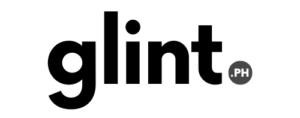A Wi-Fi mesh system is one of our essentials at home, especially now that we’re engaged in remote work. A work-from-home setup should have a stable internet from a provider and a reliable Wi-Fi network. A mesh system router can help with that as not only it helps you manage your home network, but it also eliminates dead spots. The ASUS ZenWiFi XD5 is a great system for that.

We already have the ASUS ZenWiFi XD6 but we’re still looking into expanding that network so that we can fully extend Wi-Fi coverage, not just in rooms, but also for the exterior of the house where we have wireless CCTVs, as well as to receive signal in the garage or garden. Good thing ASUS Philippines sent us the XD5 to achieve that.

Mesh systems always come in, at least, in pairs. True enough, the ZenWiFi XD5 we received consists of two ASUS AX3000 Wi-Fi 6 routers, which is good for houses with 4+ rooms or 3,500 sq. ft. You may think that it’s too much considering we already have the XD6, but the good thing about the ZenWiFi family is that these things can be easily paired and seamlessly work together. So, we might as well use it.
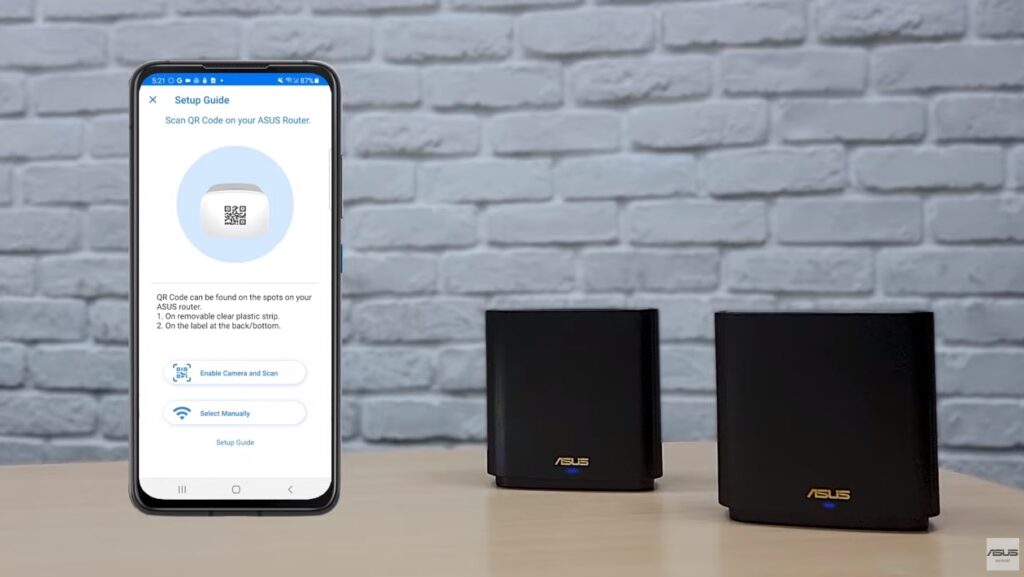
If it’s your first time setting up a ZenWiFi router, you don’t have to worry as ASUS made it easy to do. Just plug it into a power outlet, and use the Ethernet cable to connect the ZenWiFi’s WAN/LAN port to one of your modem’s LAN ports. Next, download the ASUS Router app on your phone and register. Set up a new network and choose the Wi-Fi model from the list. You can then choose to connect to the router by scanning the QR found on the body of the router. Once connected, just follow the instructions on the app and you’re good to go.

Lastly, remember to place your routers properly so you can get the best coverage and performance. Your main router will be placed near your modem as it has to be connected via cable. The second router or node will be placed near the area where you have a dead spot. These routers should have a clear line of sight and not be hidden inside a cabinet or blocked by an appliance or furniture. Good thing ASUS ZenWiFi routers are compact with nice designs so they don’t look out of place.

When it comes to performance, these routers are capable of blazing speeds. It uses the Wi-Fi 6 standard and can accommodate a total bandwidth of up to 3,000Mbps. If your device supports Wi-Fi 6, you’ll be able to take advantage of this. And since it’s a mesh system, we just need to connect to one SSID and the ZenWiFi system will automatically and seamlessly transfer us to the strongest Wi-Fi signal anytime we move around the house. This means that even when you’re streaming content or in a video call, you won’t experience any interruption.

The ASUS ZenWiFi XD5, or any ZenWiFi mesh system, is one of our recommended routers for the home. It doesn’t just eliminate dead spots as it is packed with other features such as QoS, Bandwidth Monitor and limiter, Real-time traffic monitor, parental control, AI-based protection with malicious site blocking, and infected device prevention and blocking. It’s a great partner for your work-from-home and entertainment needs.
The ASUS ZenWiFi XD5 as Shopee.